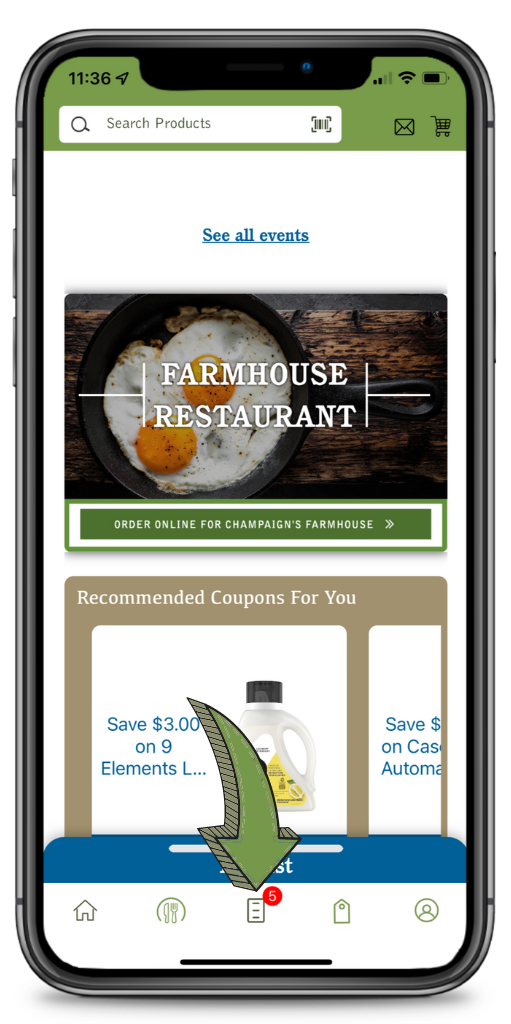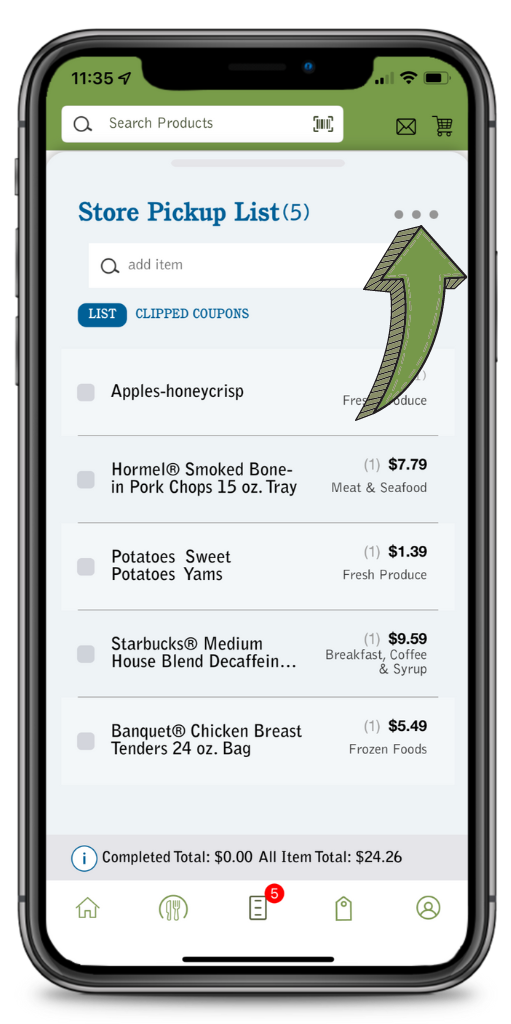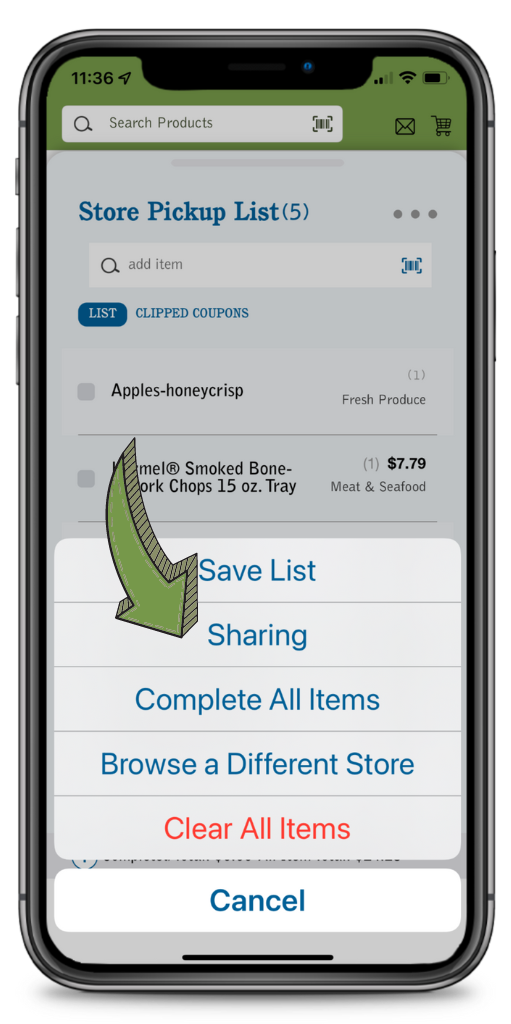Please Select One Of The Topics Below:
Open the app and click “register”. Complete your personal information.


Select your favorite store and you’re all set!

Simply type the item you are looking for anywhere there is a search box. You can also click the scan button to scan any UPC to add it to your list.

Click “Add to List” to add the item in the search results to your shopping list.
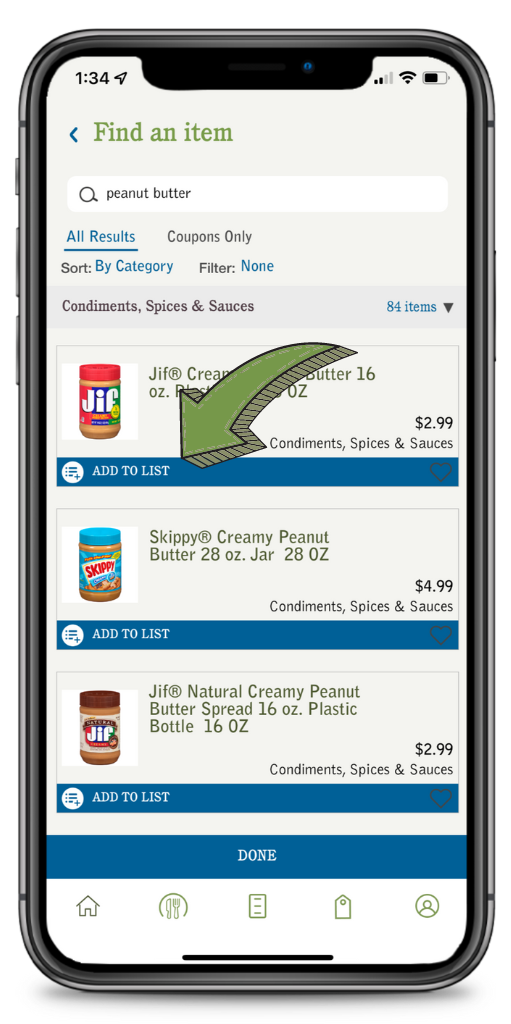
We’ve made saving easier! View recommended coupons right on your home screen. Click the savings icon to see the weekly ad and all available coupons.
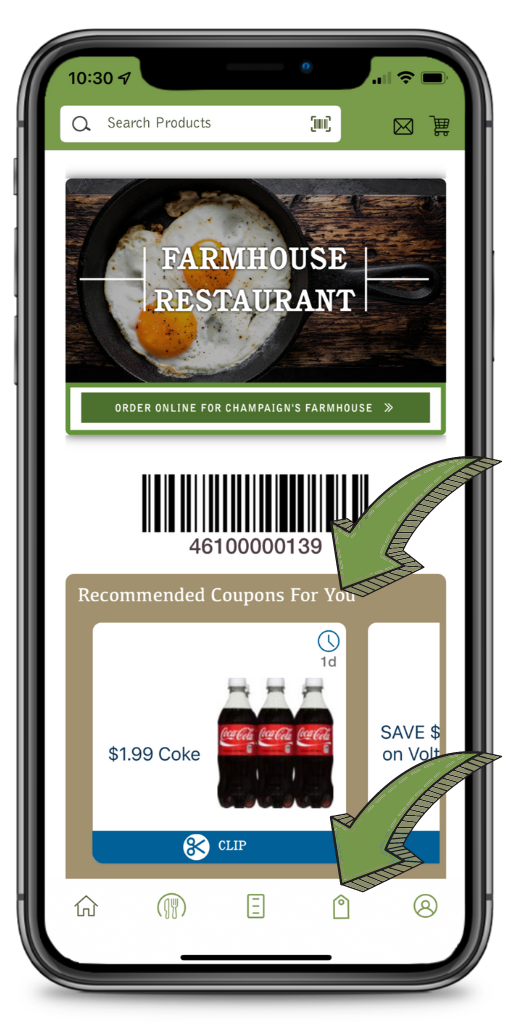
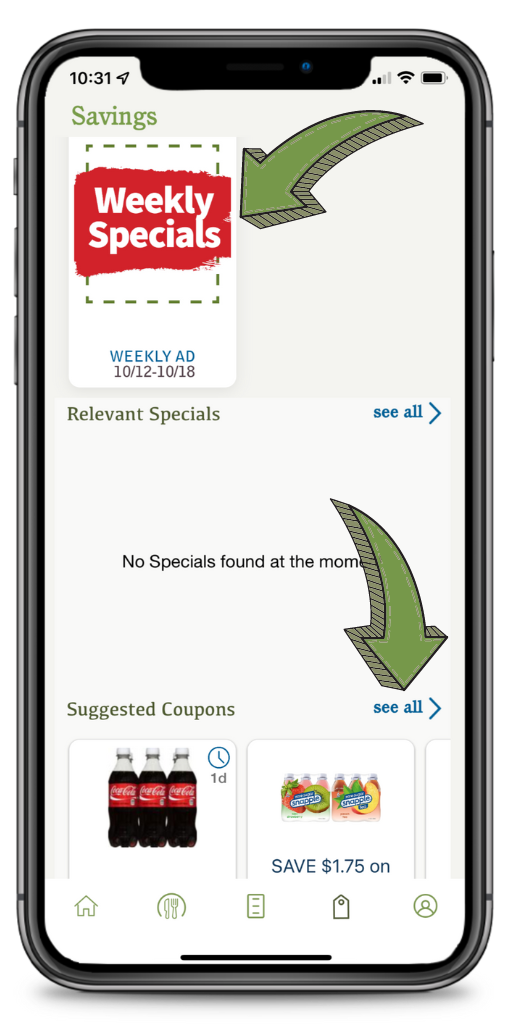
To take advantage of coupon savings, simply clip the coupon and it will be added to your list.

To see your clipped coupons, click on the shopping list icon and go to the “clipped coupons” tab.
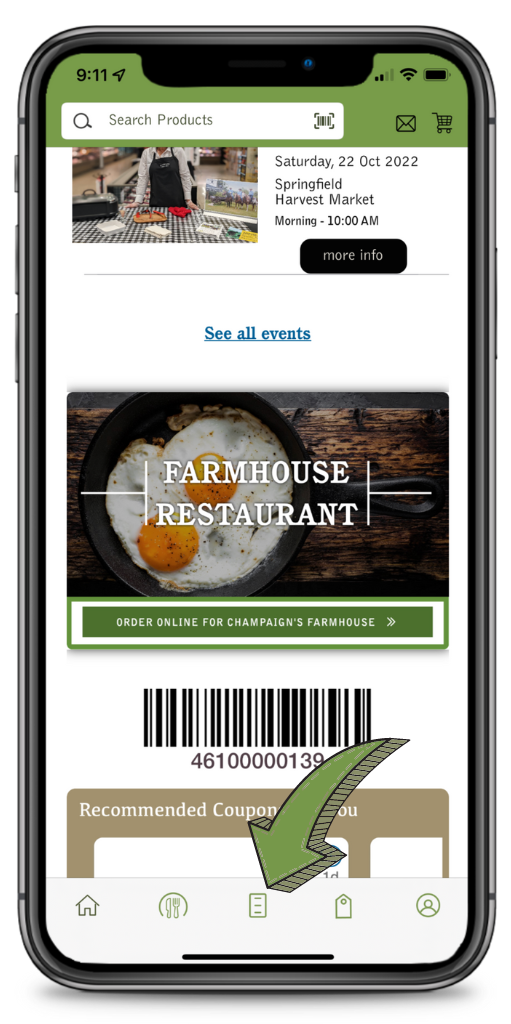
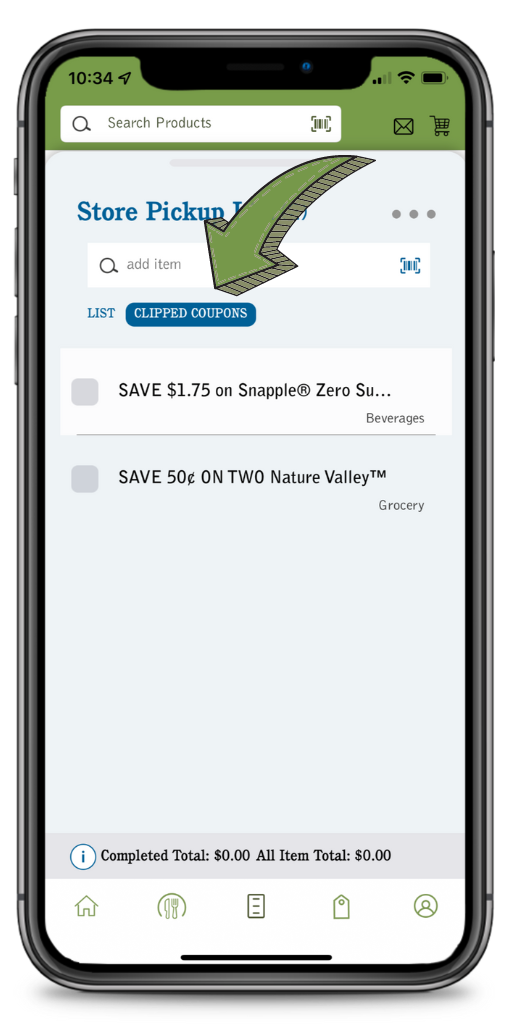
Redeem your coupons at checkout by scanning your barcode on the home screen.

Click on the fork and knife at the bottom of the screen to see recipes.

Click on the dish you would like to make.
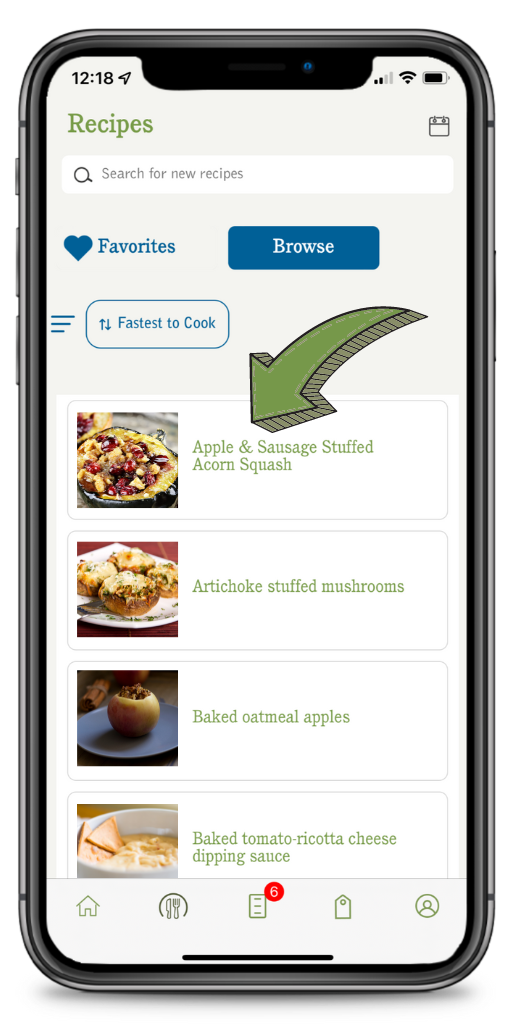
Click on the ellipses (…) at the top right of the screen to add to meal planner, add ingredients to your shopping list, or add recipes to your favorites.

Find your meal planner in the top right-hand corner of the browse recipes page.
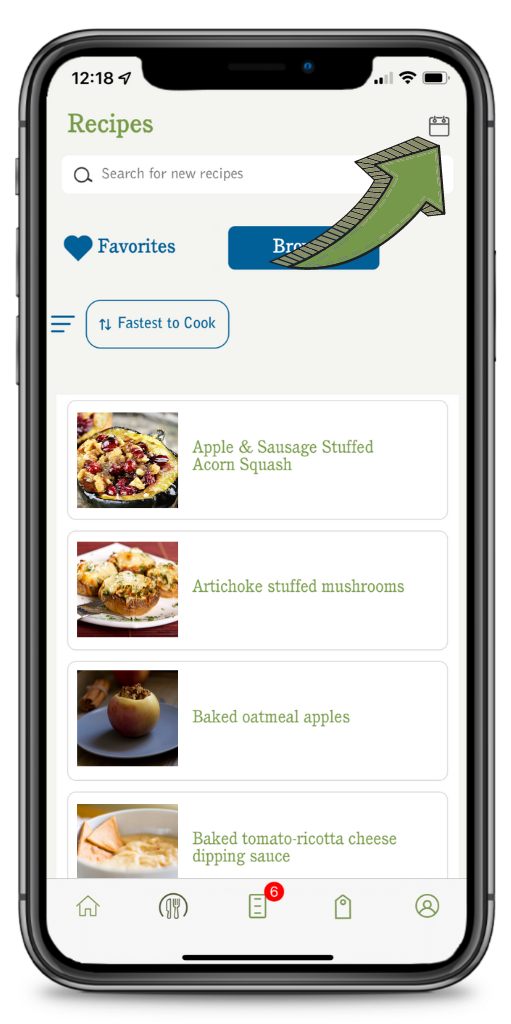
Find featured events on the home screen.
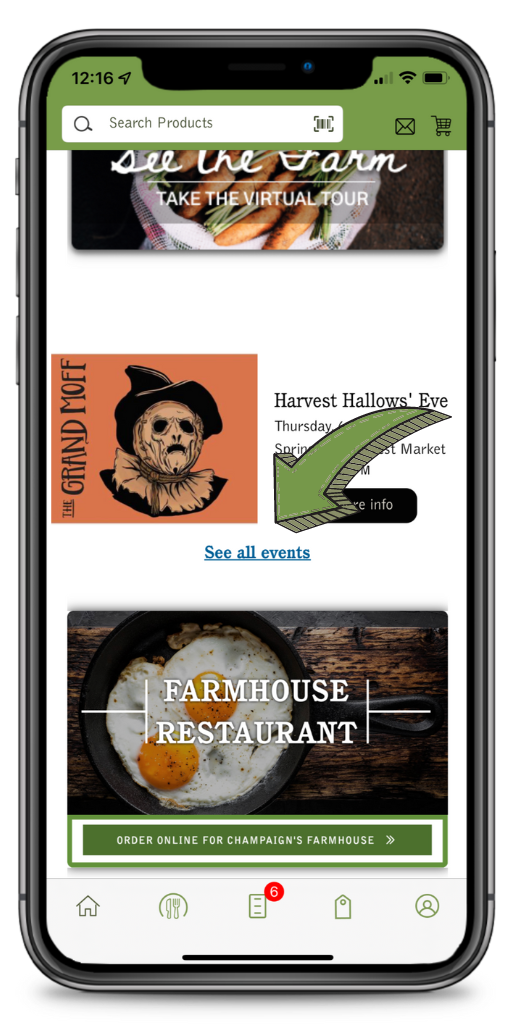
Click “See All Events” to see more.
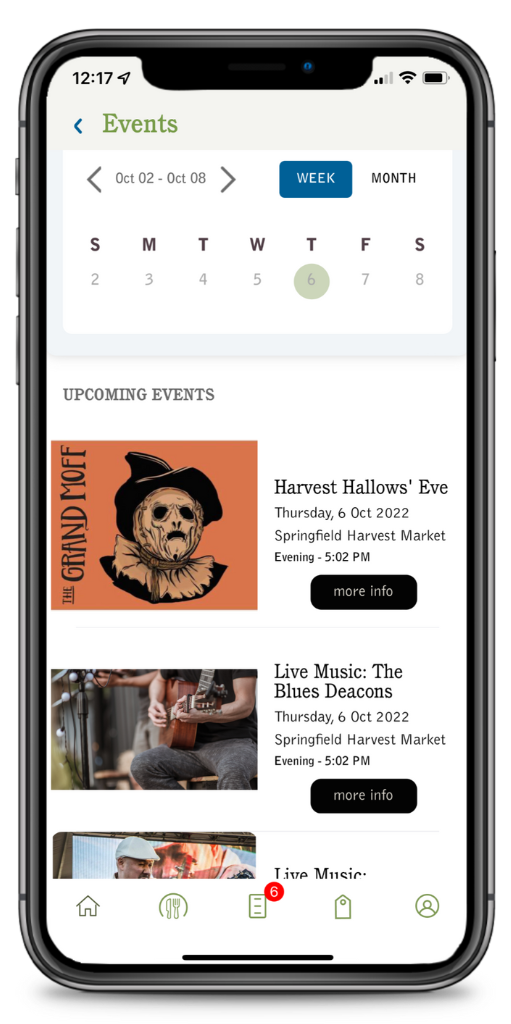
FAQ – Frequently Asked Questions
To update your profile, please go to the menu and select “My Profile.” Do not forget to save your changes.
To reset your password, please go to the menu and select “My Profile.” Once there you will be able to create and confirm a new password. Do not forget to save your changes.
Simply scan your barcode at checkout.