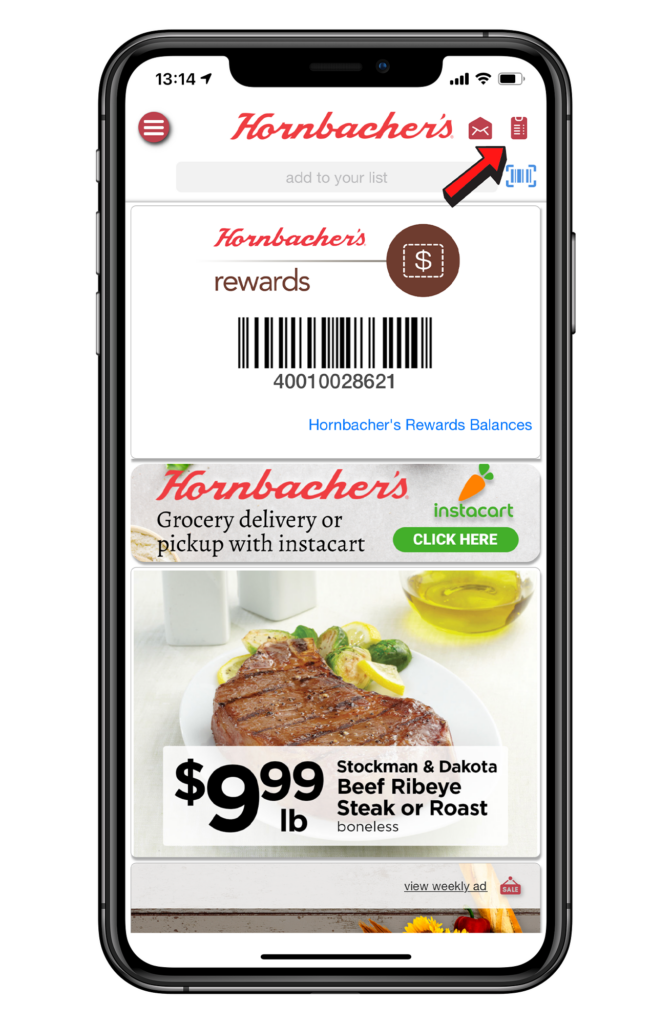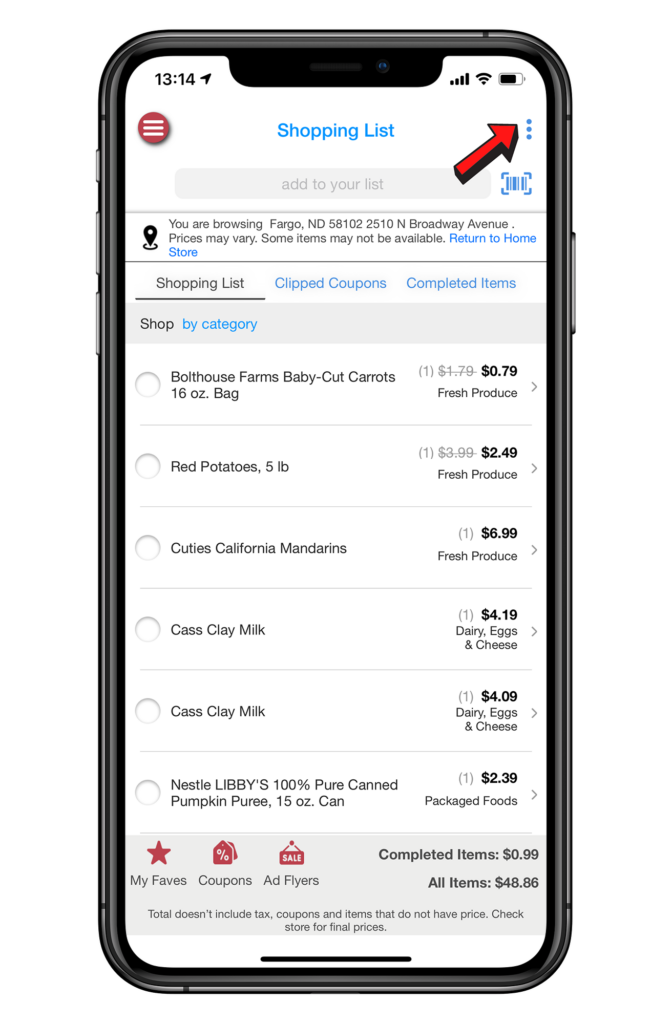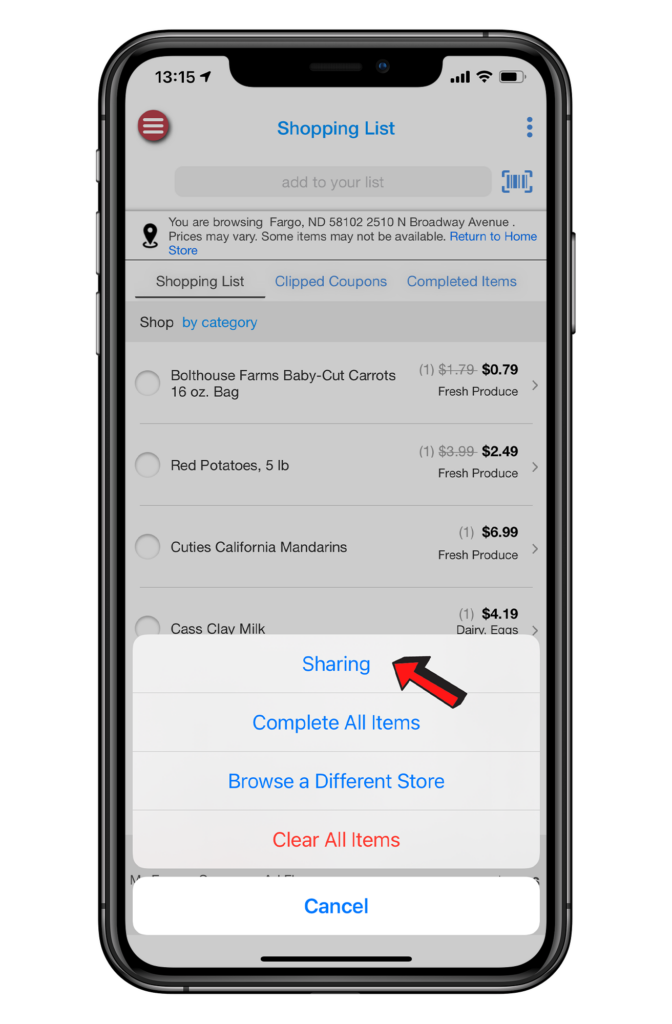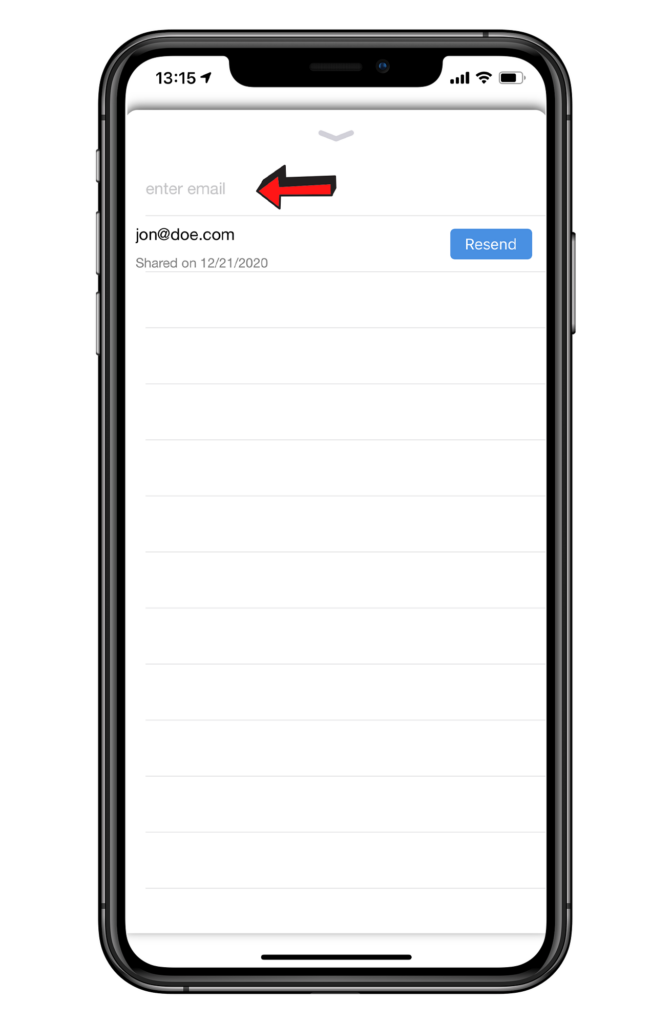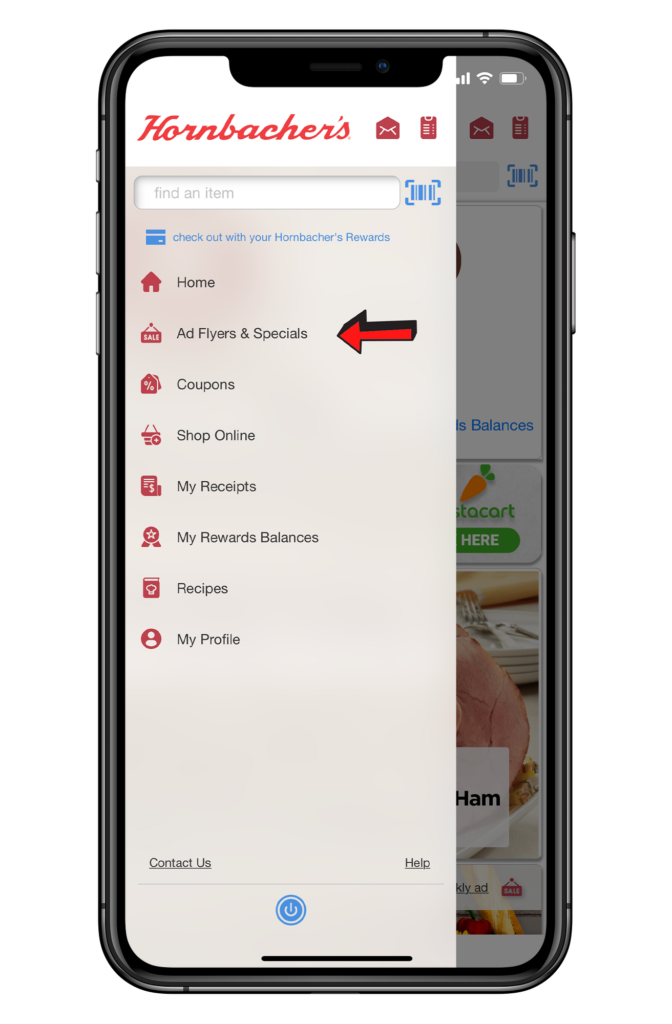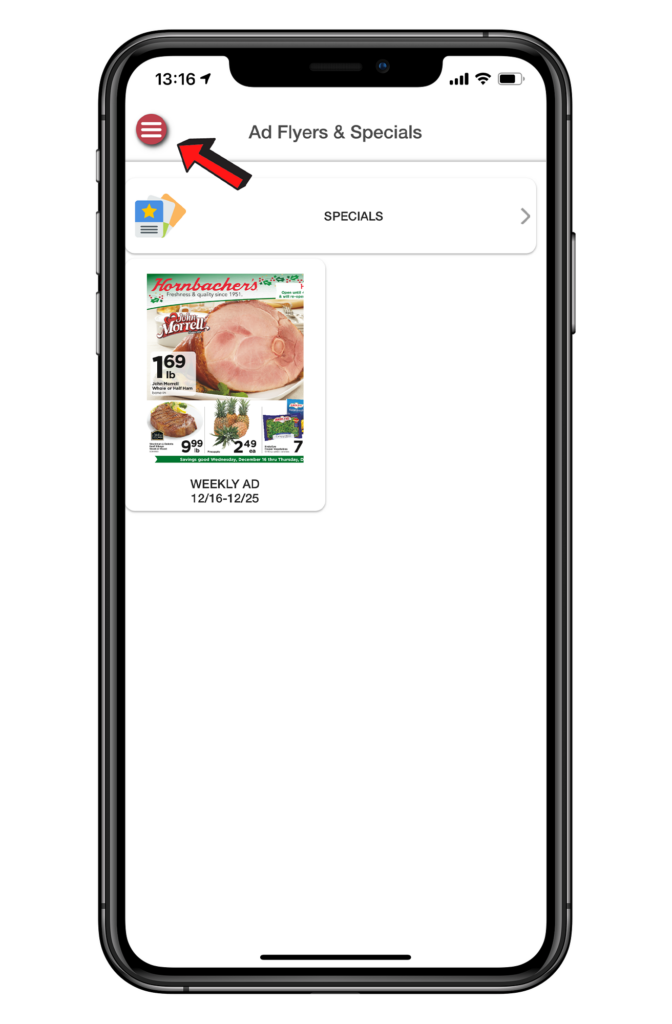Please Select One Of The Topics Below:
Open the app and click register.
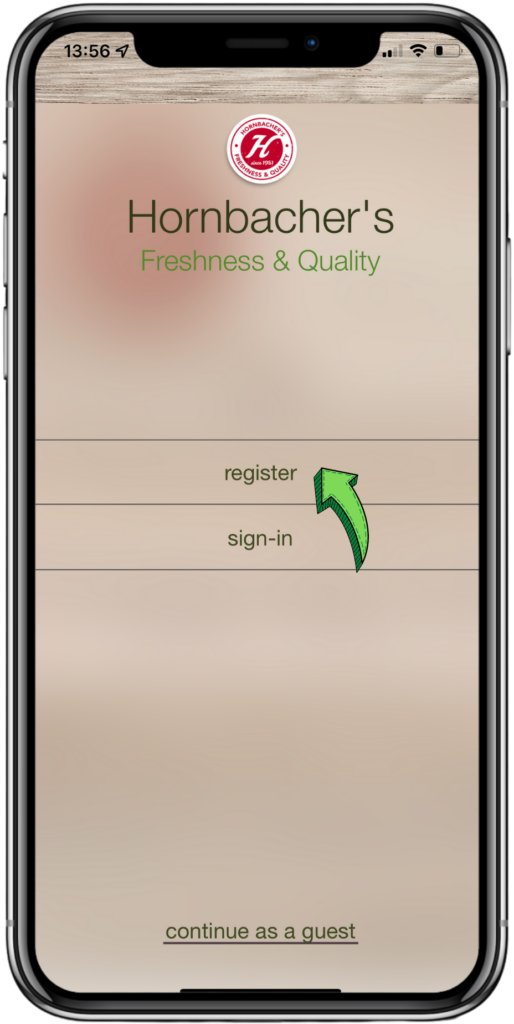
Enter your registration information.
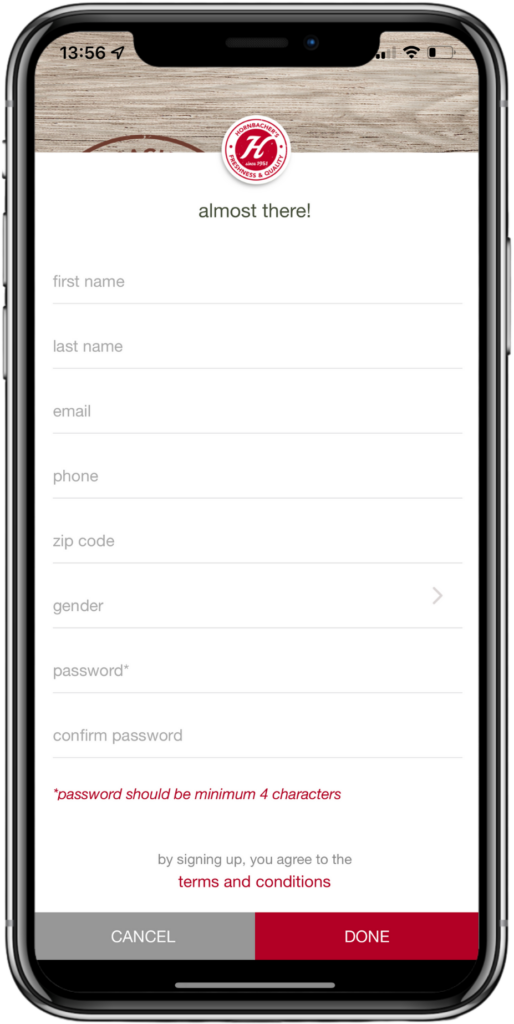
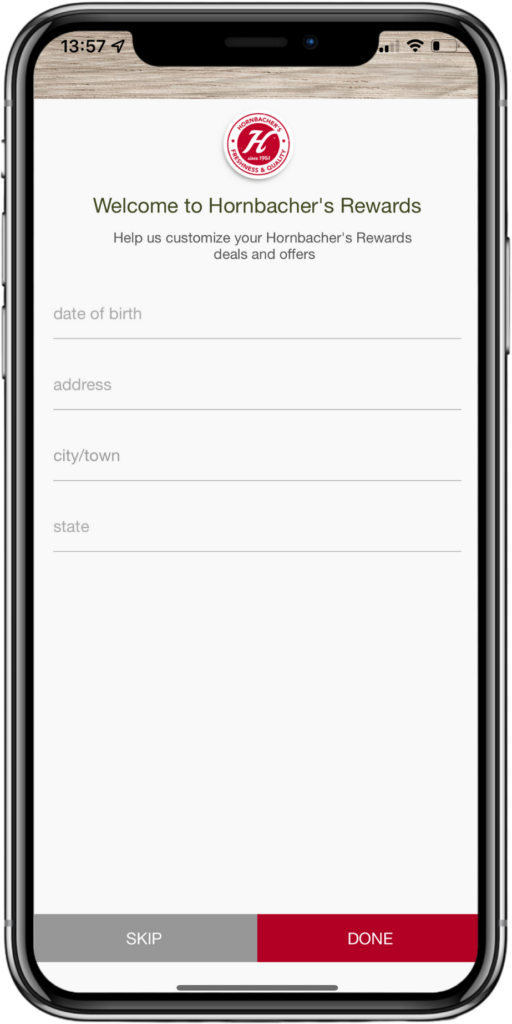
Help us customize deals for you by entering additional personal information. This information is optional.
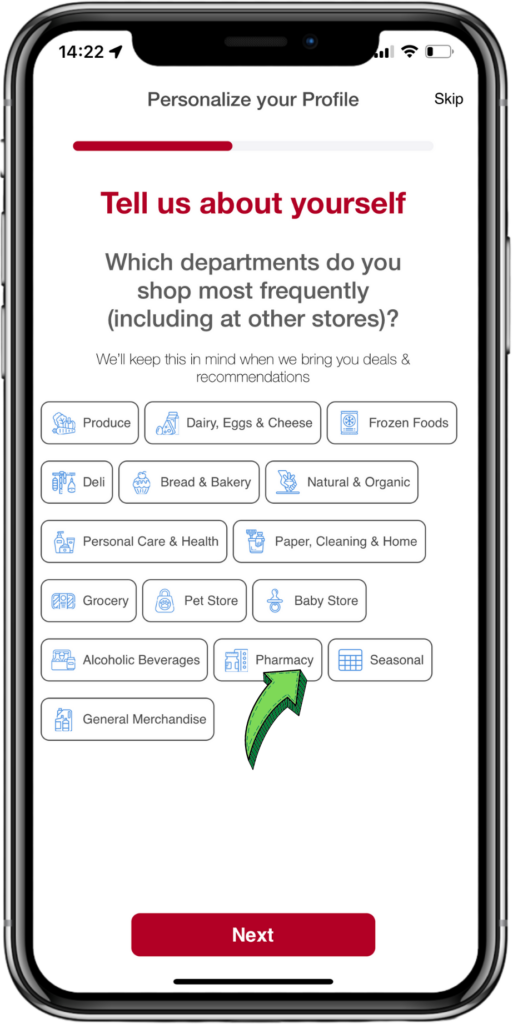
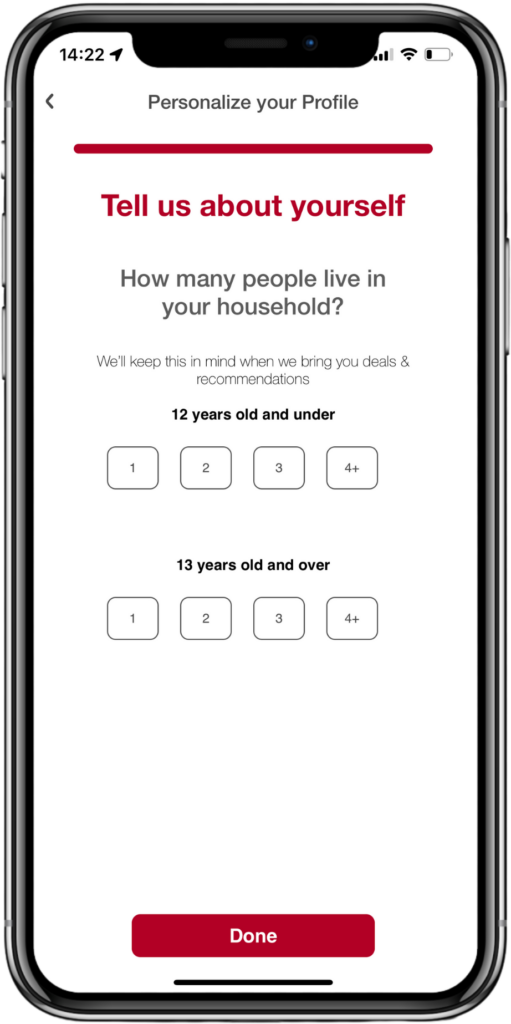
Select your store and start exploring the app.
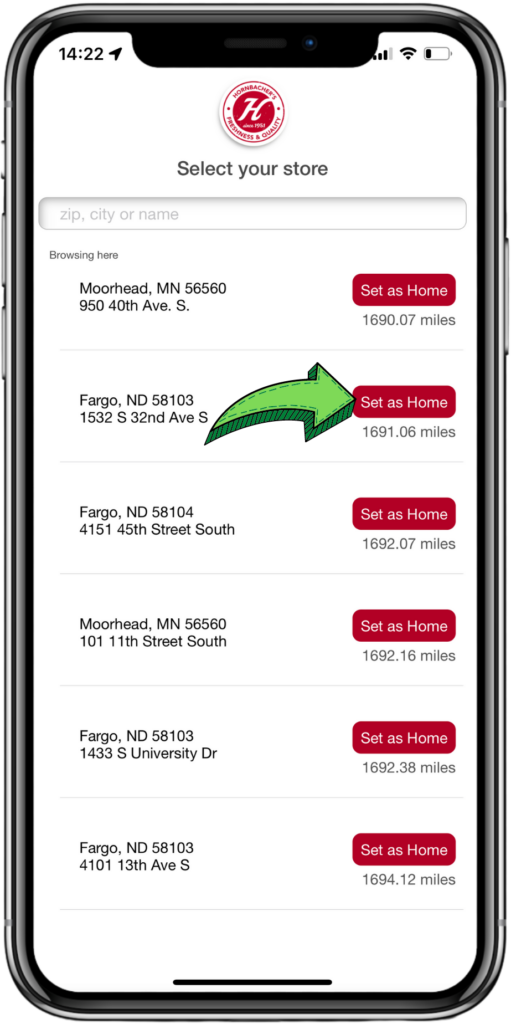
Simply type the item you are looking for anywhere there is a search box. You can also click the scan button to scan any UPC to add it to your list.
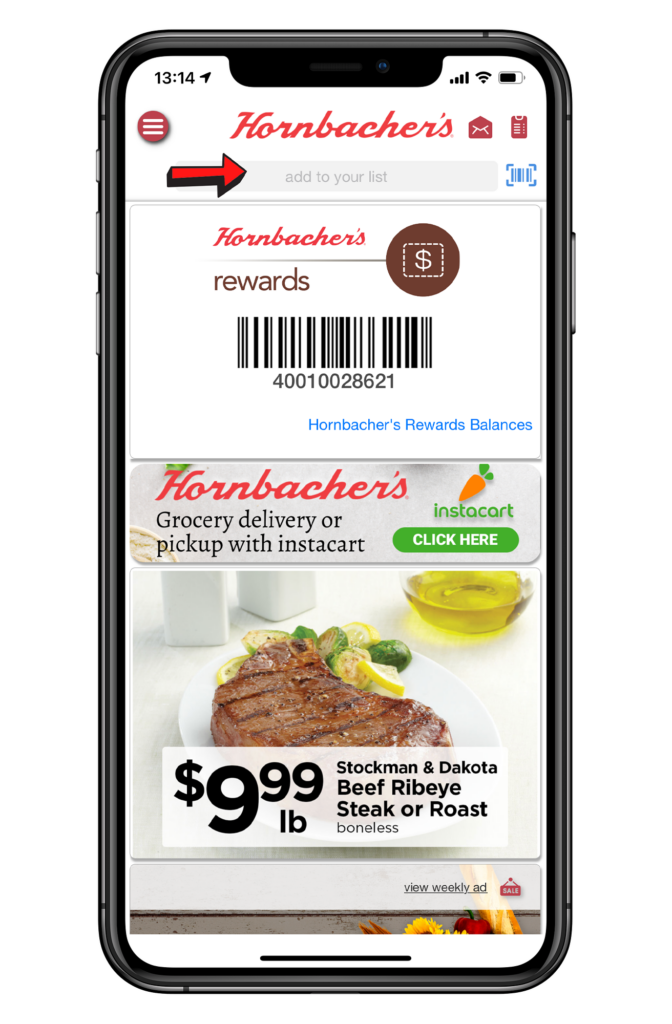
Click + to add the item in the search results to your shopping list. Click “Done” to exit this screen. Or, select “Search for “water” in the entire store to see more results.
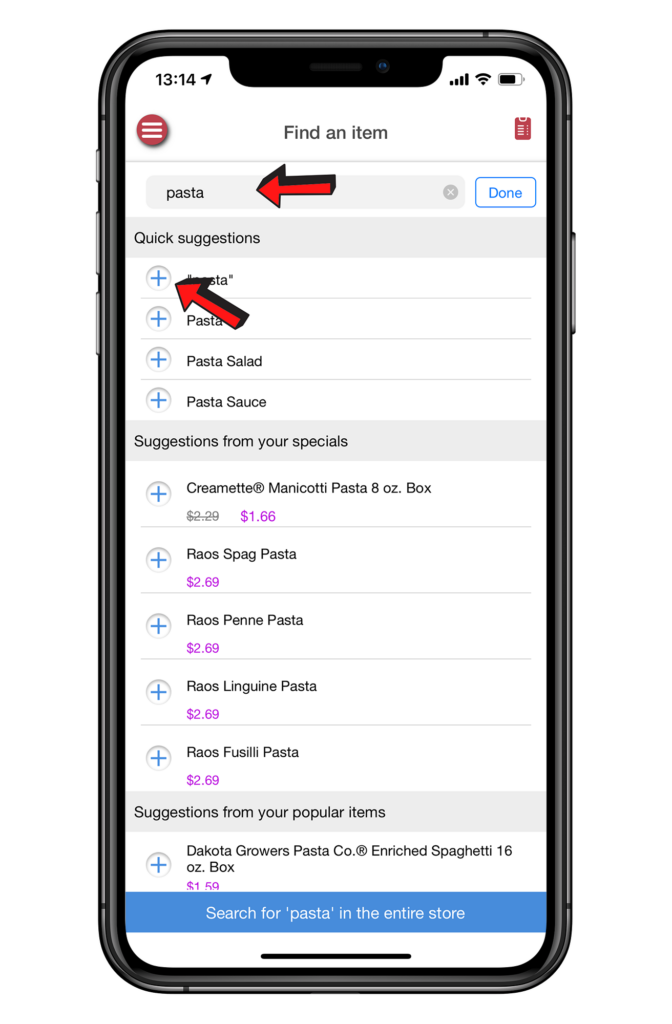
FAQ – Frequently Asked Questions
To update your profile, please go to the menu and select “My Profile.” Do not forget to save your changes.
To reset your password, please go to the menu and select “My Profile.” Once there you will be able to create and confirm a new password. Do not forget to save your changes.